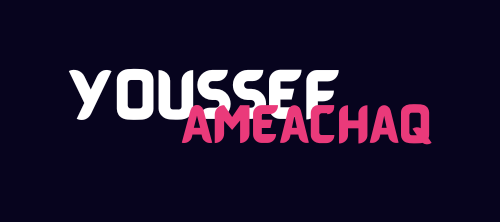
Introduction to Podman
Introduction to Podman
What is Podman?
- Podman is a tool to manage containers (like Docker but without needing a separate server/daemon).
- Containers are lightweight “mini-computers” that package your app and everything it needs to run (code, libraries, etc.).
Why Use Podman?
- Daemonless: Unlike Docker, Podman doesn’t need a constantly running background service (daemon).
- Rootless: It lets you run containers as a regular user (not requiring root/admin), making it safer.
- Docker-compatible: Commands are almost identical to Docker, and it can even use Dockerfiles to build containers.
What is a Daemon?
A daemon is a background program or process that runs continuously in a system, often performing tasks or waiting for requests to handle.
Key Characteristics of a Daemon
- Background Process: It doesn’t have a graphical interface or terminal window. It works in the background.
- Starts Automatically: Many daemons start when the system boots (e.g., a web server daemon).
- Always Running: They keep running and wait for requests (like listening for incoming network connections).
Examples of Daemons
- Handling network requests (e.g.,
httpdfor Apache). - Scheduling tasks (e.g.,
cronfor automated jobs). - Managing hardware (e.g.,
udevdfor device management).
Daemon in Containers
- Docker: Docker has a daemon (
dockerd) that manages containers. It runs continuously and handles container-related requests like starting/stopping containers, pulling images, etc. - Podman: Podman is daemonless, meaning it doesn’t have a constantly running process in the background. Instead, each action is executed directly by the command.
Real-Life Analogy
- Daemon = Kitchen: It stays open in the background, ready to prepare meals.
- Requests = Orders: When you place an order, the kitchen (daemon) starts cooking.
- Podman vs Docker:
- Podman: You cook the meal yourself when needed—no kitchen always running.
- Docker: The kitchen is always on standby, ready to take orders.
Things You Need to Know to Use Podman
1. Installation
- On Linux: Use your package manager (e.g.,
sudo apt install podmanon Ubuntu). - On macOS/Windows: Use tools like Homebrew or download from Podman’s website.
2. Podman CLI
- Commands are very similar to Docker (e.g.,
podman run,podman build). - Example: Replace
dockerwithpodmanin most cases.
3. Podman vs Docker
- Podman doesn’t need a daemon.
- It separates user privileges, reducing security risks.
4. Pods
- Podman can run multiple containers together in a Pod (like Kubernetes Pods). They share resources like networking.
Examples
1. Run a Simple Container
podman run --name hello-world-container -d docker.io/library/alpine sleep 1000Explanation:
- Runs a lightweight Linux (Alpine) container.
- It runs in the background (
-d) for 1000 seconds.
2. List All Containers
podman ps- Shows running containers (use
podman ps -ato see all, even stopped ones).
3. Stop and Remove a Container
podman stop hello-world-container
podman rm hello-world-container4. Build an Image from a Dockerfile
podman build -t my-app .Explanation:
- Builds a container image called
my-appusing theDockerfilein the current directory.
5. Running Multiple Containers in a Pod
podman pod create --name my-pod
podman run --pod my-pod -d nginx
podman run --pod my-pod -d redisExplanation:
- Creates a pod called
my-pod. - Runs Nginx (a web server) and Redis (a database) in the same pod, sharing the network.
6. Inspect a Container
podman inspect hello-world-container- Shows detailed information about the container.
7. Export and Import an Image
- Save an image to a file:
podman save -o my-app.tar my-app - Load the image back:
podman load -i my-app.tar