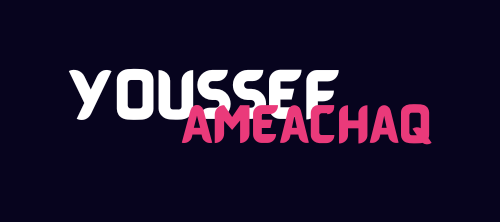
Introduction to RAG and NLP
1. What is Retrieval Augmented Generation (RAG)?
RAG combines retrieval and generation in natural language processing (NLP). It’s a method used to enhance language models (like GPT) by combining them with an external knowledge base to generate more accurate, informative, and contextually relevant responses.
- Retrieval: First, the model retrieves relevant information from a database or documents.
- Generation: Then, the model generates a response based on both the retrieved information and the input query.
In simple terms, RAG helps the model look up relevant information (instead of only relying on the knowledge it was trained with) and generate better answers using that external information.
How RAG Works
- Input: You provide a question or a query.
- Retrieval: The model uses a retriever to search for relevant documents or information from a large knowledge base (like Wikipedia, or a custom database).
- Generation: The model then generates a response by combining what it has retrieved and the input query.
Example:
Imagine you ask an AI model, “What is the capital of France?”
- Retrieval: The retriever might search through a vector database for documents or data containing information about France.
- Generation: The model then uses that data to generate a response like “The capital of France is Paris.”
2. What is a Vector Database?
A vector database is a type of database designed to store embeddings (vector representations of data). Embeddings are numeric representations of text, images, or any data that capture the meaning of that data in a multi-dimensional space.
- Vectors represent data points in a high-dimensional space. Similar data points are closer in this space.
- Vector search allows you to find similar items (like documents or images) based on the meaning rather than exact matches.
Example:
If you store articles in a vector database, a query about “climate change” would retrieve articles that are semantically similar, even if the exact words aren’t used in the document.
3. How Does RAG Use Vector Databases?
- The retriever in RAG systems typically uses a vector database to store and retrieve relevant documents based on vector embeddings.
- Embeddings represent the semantic meaning of text. So, when a query is made, the system can find documents that are semantically similar to the query and then generate an answer based on that information.
4. Code Example: Implementing RAG with a Vector Database
Let’s break this down with an example using the Python library FAISS for creating a vector database, and Transformers from Hugging Face for the language model.
Steps:
- Install Necessary Libraries
pip install faiss-cpu transformers sentence-transformers- Create a Vector Database with FAISS
We will use a pre-trained sentence transformer model to create embeddings for a set of documents and store them in a FAISS vector database.
import faiss
import numpy as np
from sentence_transformers import SentenceTransformer
# Load pre-trained SentenceTransformer model
model = SentenceTransformer('all-MiniLM-L6-v2')
# Example documents
documents = [
"The Eiffel Tower is in Paris, France.",
"Python is a popular programming language.",
"Paris is known for its museums and art galleries.",
"The capital of Japan is Tokyo."
]
# Create embeddings for documents
document_embeddings = model.encode(documents)
# Convert embeddings to numpy array
document_embeddings = np.array(document_embeddings).astype('float32')
# Initialize FAISS index
index = faiss.IndexFlatL2(document_embeddings.shape[1])
# Add the embeddings to the FAISS index
index.add(document_embeddings)
print(f"Index size: {index.ntotal}")In this code:
- We use the
SentenceTransformerto generate embeddings for the documents. - The FAISS index is created, which will store and allow efficient searching of the document embeddings.
- Retrieve the Most Relevant Document for a Query
Let’s now simulate the retrieval part, where we take a query, encode it, and find the most relevant document from the database.
# Query for retrieval
query = "Where is the Eiffel Tower located?"
# Create an embedding for the query
query_embedding = model.encode([query])
# Perform the search in the FAISS index
D, I = index.search(np.array(query_embedding).astype('float32'), k=1)
# Display the most similar document
print(f"Query: {query}")
print(f"Most similar document: {documents[I[0][0]]}")In this code:
- We encode the query using the same model.
index.search()is used to find the most similar document based on the query’s vector.
- Generate an Answer Using the Retrieved Document
Finally, let’s use the GPT-2 model (from Hugging Face) to generate a response based on the retrieved document.
from transformers import GPT2LMHeadModel, GPT2Tokenizer
# Load the pre-trained GPT-2 model
tokenizer = GPT2Tokenizer.from_pretrained("gpt2")
model_gpt2 = GPT2LMHeadModel.from_pretrained("gpt2")
# Combine the query and the retrieved document for generation
input_text = f"Question: {query}\nDocument: {documents[I[0][0]]}\nAnswer:"
# Encode the input text
input_ids = tokenizer.encode(input_text, return_tensors="pt")
# Generate the answer
output = model_gpt2.generate(input_ids, max_length=50, num_return_sequences=1)
# Decode the generated output
answer = tokenizer.decode(output[0], skip_special_tokens=True)
print(f"Generated Answer: {answer}")In this code:
- We concatenate the query with the retrieved document and pass it to GPT-2.
- The model generates a response based on the input.
5. Putting It All Together (RAG Process)
Here’s the full flow of how Retrieval Augmented Generation works:
- Retrieve: The system finds relevant documents from the vector database using semantic search.
- Generate: The system combines the retrieved information with the user query and generates a response.
In the example above:
- The query “Where is the Eiffel Tower located?” retrieves the document containing the information about the Eiffel Tower being in Paris.
- GPT-2 then generates a complete answer using that retrieved context.
6. Other Tools and Libraries for RAG
- Haystack by deepset (for more advanced RAG workflows).
- GPT-3/4 can also be used for the generation part in more powerful systems.
- FAISS, Pinecone, Weaviate, Milvus are all examples of vector databases that can be used for efficient retrieval.
What is Natural Language Processing (NLP)?
NLP (Natural Language Processing) is a branch of artificial intelligence (AI) that helps computers understand, interpret, and respond to human language. It’s about teaching computers how to work with the words, sentences, and meaning we use every day.
Why is NLP Important?
Humans use natural languages (like English, Arabic, or French) to communicate, but computers work with numbers and code. NLP acts as a bridge, enabling computers to:
- Understand what we say or write.
- Process the meaning behind it.
- Respond in a way we understand.
Examples of NLP in Everyday Life:
- Chatbots and Virtual Assistants: Siri, Alexa, or Google Assistant can understand and respond to your questions because of NLP.
- Spell Check and Auto-correct: Detecting and fixing typos as you type.
- Search Engines: Google uses NLP to understand your query and give you the best results.
- Language Translation: Tools like Google Translate convert text between languages.
- Spam Detection: Email services filter spam using NLP to analyze email content.
How Does NLP Work?
NLP combines linguistics (how language works) with machine learning (AI learning patterns) to:
- Understand Text or Speech: Break down sentences into words, grammar, and meaning.
- Analyze Meaning: Figure out what the text or speech means (even if it’s not perfectly clear).
- Generate Responses: Create meaningful answers, summaries, or translations.
Key Tasks in NLP:
-
Tokenization: Splitting a sentence into words or smaller parts.
Example: “I love AI” → [“I”, “love”, “AI”] -
Sentiment Analysis: Determining if text is positive, negative, or neutral.
Example: “I love this product!” → Positive -
Named Entity Recognition (NER): Finding names, dates, or places in text.
Example: “Paris is beautiful in July.” → [“Paris” = place, “July” = date] -
Text Summarization: Generating a short summary of a long text.
Example: A 5-paragraph news article becomes 2-3 sentences. -
Translation: Converting one language into another.
Example: “Hello” → “Hola” (in Spanish).
How Computers “Learn” NLP:
Computers use two main methods to understand language:
-
Rule-based Approach: Predefined rules (like grammar and dictionaries).
Example: “If the word ends with -ing, it’s a verb.” -
Machine Learning (ML): The computer learns patterns from lots of text data.
Example: Reading millions of books or articles to understand language.
Modern NLP Uses AI Models
Modern NLP uses AI models like:
-
Transformer Models: (e.g., GPT, BERT)
These models learn the context of words in a sentence, enabling better understanding and generation of text. -
Large Language Models (LLMs): Big AI systems trained on massive datasets to understand and generate human-like text.