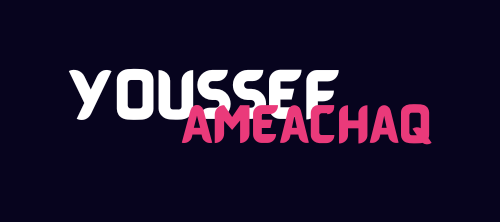
Elasticsearch Integration with Go
Elasticsearch is a distributed search and analytics engine designed to store, search, and analyze large amounts of data quickly and in near real time. To integrate Elasticsearch into a Go project, let’s break it down step by step.
1. Philosophy of Elasticsearch
- Document-Oriented: Stores data as JSON documents.
- Schema-Free: Allows dynamic mapping (automatically detects and maps fields).
- Distributed: Handles large data sets by splitting them into shards and distributing them across multiple nodes.
- Powerful Search: Provides full-text search capabilities with filters and sorting.
- RESTful API: Interacts using HTTP methods like
GET,POST,PUT, andDELETE.
2. Key Concepts
- Index: Like a database in relational databases. It contains documents and mappings.
- Document: The basic unit of data stored in Elasticsearch (a JSON object).
- Mapping: Defines the structure of the documents (like a schema).
- Shards and Replicas: Shards divide data for scalability, while replicas provide fault tolerance.
3. Things to Know for CRUD Operations and Search
-
CRUD Operations:
- Create: Add a document to an index.
- Read: Fetch a document by ID or search for it.
- Update: Modify an existing document.
- Delete: Remove a document.
-
Search Operations:
- Query DSL: A powerful JSON-based query language for searches.
- Match Query: Searches for text matches.
- Term Query: Searches for exact values (numbers, dates, keywords).
- Aggregations: Perform analytics (e.g., sum, average, min, max).
4. Integration with Go
To integrate Elasticsearch with Go, you can use the official Go client elasticsearch-go.
Setup
-
Install the client:
go get github.com/elastic/go-elasticsearch/v8 -
Initialize the client:
package main import ( "fmt" "log" "github.com/elastic/go-elasticsearch/v8" ) func main() { es, err := elasticsearch.NewDefaultClient() if err != nil { log.Fatalf("Error creating the client: %s", err) } // Ping Elasticsearch to ensure the connection works res, err := es.Info() if err != nil { log.Fatalf("Error getting response: %s", err) } defer res.Body.Close() fmt.Println(res) }
CRUD Operations
1. Create a Document
package main
import (
"bytes"
"context"
"encoding/json"
"log"
"github.com/elastic/go-elasticsearch/v8"
)
func main() {
es, _ := elasticsearch.NewDefaultClient()
// Document to index
doc := map[string]interface{}{
"title": "Elasticsearch with Go",
"author": "Youssef",
"tags": []string{"go", "elasticsearch"},
}
// Serialize the document to JSON
var buf bytes.Buffer
json.NewEncoder(&buf).Encode(doc)
// Index the document
res, err := es.Index("books", &buf)
if err != nil {
log.Fatalf("Error indexing document: %s", err)
}
defer res.Body.Close()
log.Println(res)
}2. Read a Document
res, err := es.Get("books", "1") // "1" is the document ID
if err != nil {
log.Fatalf("Error getting document: %s", err)
}
defer res.Body.Close()
log.Println(res)3. Update a Document
updateDoc := map[string]interface{}{
"doc": map[string]interface{}{
"title": "Updated Title",
},
}
var buf bytes.Buffer
json.NewEncoder(&buf).Encode(updateDoc)
res, err := es.Update("books", "1", &buf)
if err != nil {
log.Fatalf("Error updating document: %s", err)
}
defer res.Body.Close()
log.Println(res)4. Delete a Document
res, err := es.Delete("books", "1")
if err != nil {
log.Fatalf("Error deleting document: %s", err)
}
defer res.Body.Close()
log.Println(res)Search Operations
Simple Search Query
searchQuery := map[string]interface{}{
"query": map[string]interface{}{
"match": map[string]interface{}{
"title": "Elasticsearch",
},
},
}
var buf bytes.Buffer
json.NewEncoder(&buf).Encode(searchQuery)
res, err := es.Search(
es.Search.WithIndex("books"),
es.Search.WithBody(&buf),
)
if err != nil {
log.Fatalf("Error searching documents: %s", err)
}
defer res.Body.Close()
log.Println(res)5. Best Practices
- Error Handling: Always check for and handle errors, especially for production code.
- Index Management: Use versioning or aliasing for managing indices during schema changes.
- Bulk Operations: For high-throughput, use the bulk API to batch operations.
- Testing: Use a lightweight Elasticsearch test instance or mocking library.