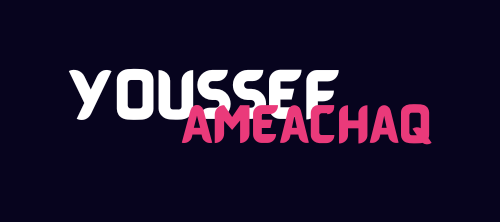
Best Practices for Worker Threads in Node.js
Best Practices for Worker Threads
-
Use Worker Threads Judiciously:
- Only use for CPU-intensive tasks. For I/O tasks, stick to async APIs (e.g.,
fs.promises). - Example: Use workers for image compression, not for database queries.
- Only use for CPU-intensive tasks. For I/O tasks, stick to async APIs (e.g.,
-
Limit Worker Creation:
- Creating too many workers can exhaust system resources. Use the
osmodule to check CPU cores:const os = require('os'); console.log('Available CPU cores:', os.cpus().length); - Create workers based on available cores (e.g.,
os.cpus().length).
- Creating too many workers can exhaust system resources. Use the
-
Handle Errors Gracefully:
- Always listen for the
'error'event to catch worker failures. - Example: In the above examples, we log errors with
worker.on('error').
- Always listen for the
-
Optimize Data Transfer:
- Minimize data sent via
postMessageto reduce serialization overhead. - Use
Transferableobjects (e.g.,ArrayBuffer) for large data:const buffer = new SharedArrayBuffer(16); worker.postMessage({ buffer }, [buffer]); // Transfer ownership
- Minimize data sent via
-
Monitor Performance:
- Use
perf_hooksto measure worker performance and ensure they don’t introduce bottlenecks.const { performance } = require('perf_hooks'); const start = performance.now(); worker.on('message', () => { console.log('Worker took:', performance.now() - start, 'ms'); });
- Use
Common Pitfalls to Avoid
-
Overusing Workers:
- Creating workers for small tasks wastes resources due to thread creation overhead.
- Fix: Benchmark tasks to ensure they justify the overhead (e.g., tasks taking >100ms).
-
Ignoring Worker Termination:
- Workers don’t always terminate automatically. Use
worker.terminate()if needed:worker.terminate().then(() => console.log('Worker terminated'));
- Workers don’t always terminate automatically. Use
-
Poor Error Handling:
- Uncaught errors in workers can crash the thread. Always handle errors in both main and worker threads.
-
Blocking the Worker:
- Workers are for CPU tasks, but poorly written worker code can still block its own event loop.
- Fix: Ensure worker code avoids synchronous I/O or heavy nested loops.
Advanced Use Case: Worker Threads in a Microservices Architecture
Given your interest in microservices, you might use worker threads in a Node.js microservice to handle CPU-intensive tasks like data analytics or report generation.
Example Scenario: A microservice generates a report by processing large datasets.
Main File (report-service.js):
const { Worker, isMainThread } = require('worker_threads');
const express = require('express');
const app = express();
if (isMainThread) {
app.get('/generate-report', async (req, res) => {
const data = Array(1000000).fill().map(() => Math.random()); // Large dataset
const worker = new Worker('./report-worker.js', { workerData: { data } });
worker.on('message', (report) => {
res.json({ report });
worker.terminate();
});
worker.on('error', (err) => {
res.status(500).json({ error: err.message });
worker.terminate();
});
});
app.listen(3000, () => console.log('Server running on port 3000'));
} else {
// Worker thread logic should be in a separate file
}Worker File (report-worker.js):
const { parentPort, workerData } = require('worker_threads');
// Process large dataset (e.g., calculate average)
const sum = workerData.data.reduce((acc, val) => acc + val, 0);
const average = sum / workerData.data.length;
parentPort.postMessage({ average, count: workerData.data.length });Explanation:
- The Express server handles a
/generate-reportendpoint. - The CPU-intensive task (calculating the average of a large dataset) is offloaded to a worker thread.
- The main thread remains free to handle other HTTP requests, ensuring the microservice stays responsive.
Why it’s useful: This aligns with your microservices architecture, where worker threads can handle heavy computations without slowing down API responses.