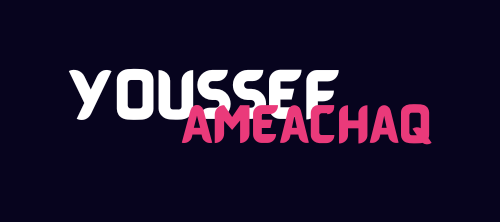
Running a Node.js Backend in Production
Running a Node.js backend project in production involves ensuring the application is reliable, scalable, secure, and maintainable. Below, I’ll explain the key considerations and best practices, along with an examples to make it clear.
Key Considerations for Running a Node.js Backend in Production
-
Project Structure and Code Organization
-
A clean project structure makes maintenance easier.
-
Use modular code to separate concerns (e.g., routes, controllers, services, models).
-
Example:
// project structure /src /controllers/userController.js /routes/userRoutes.js /services/userService.js /models/userModel.js /config/db.js /middleware/auth.js app.js- Why? Keeps code organized, testable, and scalable.
- Tip: Use environment variables for configuration (e.g., database URLs, API keys).
// .env PORT=3000 DB_URL=mongodb://localhost:27017/myapp JWT_SECRET=mysecretkey // config/db.js require('dotenv').config(); const mongoose = require('mongoose'); const connectDB = async () => { try { await mongoose.connect(process.env.DB_URL, { useNewUrlParser: true }); console.log('Database connected'); } catch (error) { console.error('Database connection error:', error); process.exit(1); // Exit on failure } }; module.exports = connectDB;
-
-
Use a Process Manager
- Node.js runs in a single thread, so use a process manager like PM2 to handle crashes, restarts, and scaling.
- Why? PM2 ensures your app stays up, manages multiple instances, and provides monitoring.
- Example:
# Install PM2 globally npm install -g pm2 # Start your app pm2 start app.js --name myapp --watch # Enable cluster mode for multiple CPU cores pm2 start app.js -i max # Monitor logs pm2 logs # Restart on crash pm2 restart myapp
-
Handle Errors Gracefully
- Unhandled errors can crash your app. Use try-catch and global error handlers.
- Example:
// app.js const express = require('express'); const app = express(); // Global error handler app.use((err, req, res, next) => { console.error(err.stack); res.status(500).json({ message: 'Something went wrong!' }); }); // Example route with error handling app.get('/user/:id', async (req, res, next) => { try { const user = await User.findById(req.params.id); if (!user) throw new Error('User not found'); res.json(user); } catch (error) { next(error); // Pass to global error handler } });
-
Optimize Performance
- Use clustering to utilize multiple CPU cores.
- Cache frequently accessed data (e.g., with Redis).
- Example (Clustering):
const cluster = require('cluster'); const numCPUs = require('os').cpus().length; if (cluster.isMaster) { console.log(`Master ${process.pid} is running`); // Fork workers for (let i = 0; i < numCPUs; i++) { cluster.fork(); } cluster.on('exit', (worker, code, signal) => { console.log(`Worker ${worker.process.pid} died`); cluster.fork(); // Restart worker }); } else { const express = require('express'); const app = express(); app.get('/', (req, res) => res.send('Hello World!')); app.listen(3000, () => console.log(`Worker ${process.pid} started`)); } - Redis Cache Example:
const redis = require('redis'); const client = redis.createClient({ url: process.env.REDIS_URL }); client.on('error', (err) => console.log('Redis error:', err)); // Cache middleware const cache = async (req, res, next) => { const key = `user:${req.params.id}`; const cachedData = await client.get(key); if (cachedData) { return res.json(JSON.parse(cachedData)); } next(); }; app.get('/user/:id', cache, async (req, res) => { const user = await User.findById(req.params.id); await client.setEx(`user:${req.params.id}`, 3600, JSON.stringify(user)); // Cache for 1 hour res.json(user); });
-
Security Best Practices
- Use HTTPS to encrypt traffic.
- Validate and sanitize user inputs to prevent injection attacks.
- Use libraries like
helmetfor HTTP security headers andexpress-rate-limitfor rate limiting. - Example:
const helmet = require('helmet'); const rateLimit = require('express-rate-limit'); app.use(helmet()); // Add security headers // Rate limit middleware const limiter = rateLimit({ windowMs: 15 * 60 * 1000, // 15 minutes max: 100, // Limit to 100 requests per IP }); app.use(limiter); // Input validation with express-validator const { body, validationResult } = require('express-validator'); app.post( '/register', [ body('email').isEmail().normalizeEmail(), body('password').isLength({ min: 6 }), ], (req, res, next) => { const errors = validationResult(req); if (!errors.isEmpty()) { return res.status(400).json({ errors: errors.array() }); } // Proceed with registration res.json({ message: 'User registered' }); } );
-
Logging and Monitoring
- Use logging to track errors and performance (e.g., Winston or Morgan).
- Monitor app health with tools like New Relic or Prometheus.
- Example (Winston Logging):
const winston = require('winston'); const logger = winston.createLogger({ level: 'info', format: winston.format.combine( winston.format.timestamp(), winston.format.json() ), transports: [ new winston.transports.File({ filename: 'error.log', level: 'error' }), new winston.transports.File({ filename: 'combined.log' }), ], }); if (process.env.NODE_ENV !== 'production') { logger.add(new winston.transports.Console({ format: winston.format.simple() })); } // Usage app.get('/test', (req, res) => { logger.info('Test endpoint called'); try { throw new Error('Test error'); } catch (error) { logger.error('Error in /test:', error); res.status(500).send('Error'); } });
-
Database Management
- Use connection pooling for databases like MongoDB or PostgreSQL.
- Handle migrations for schema changes.
- Example (MongoDB Connection Pooling):
// config/db.js (already shown above) const mongoose = require('mongoose'); mongoose.connection.on('connected', () => console.log('MongoDB connected')); mongoose.connection.on('disconnected', () => console.log('MongoDB disconnected')); mongoose.connection.on('error', (err) => console.log('MongoDB error:', err));
-
Deployment and Scaling
- Deploy on a cloud platform like AWS, GCP, or Heroku.
- Use Docker for containerization and Kubernetes for orchestration.
- Example (Dockerfile):
FROM node:18 WORKDIR /app COPY package*.json ./ RUN npm install COPY . . EXPOSE 3000 CMD ["npm", "start"] - Scaling: Use a load balancer (e.g., AWS ELB) and auto-scaling groups.
- CI/CD: Set up pipelines with GitHub Actions or Jenkins for automated testing and deployment.
# .github/workflows/deploy.yml name: Deploy to Production on: push: branches: [main] jobs: deploy: runs-on: ubuntu-latest steps: - uses: actions/checkout@v3 - uses: actions/setup-node@v3 with: node-version: '18' - run: npm install - run: npm test - run: npm run build - name: Deploy to Server run: ssh user@server 'cd /app && git pull && npm install && pm2 restart myapp'
-
Environment Configuration
- Use
NODE_ENV=productionto optimize Node.js for production. - Example:
// app.js if (process.env.NODE_ENV === 'production') { app.set('trust proxy', 1); // For reverse proxies // Other production-specific settings }
- Use
-
Backup and Recovery
- Regularly back up your database.
- Have a disaster recovery plan (e.g., restore from backups, failover to another region).
- Example (MongoDB Backup Script):
# backup.sh mongodump --uri=$DB_URL --out=/backup/$(date +%F)
If you’re a Technical / Team Lead
- Team Collaboration: Ensure the team follows coding standards (e.g., ESLint, Prettier) and conducts code reviews.
- Testing: Write unit, integration, and end-to-end tests (e.g., using Jest, Mocha).
// tests/user.test.js const request = require('supertest'); const app = require('../app'); describe('User API', () => { it('should get a user', async () => { const res = await request(app).get('/user/123'); expect(res.status).toBe(200); expect(res.body).toHaveProperty('name'); }); }); - Documentation: Maintain API docs (e.g., Swagger/OpenAPI) and README for setup instructions.
- Cost Management: Monitor cloud costs (e.g., AWS Cost Explorer) and optimize resource usage.
- Compliance: Ensure GDPR/HIPAA compliance if handling sensitive data.
- Versioning: Use semantic versioning for APIs (e.g.,
/api/v1/users).
Example
// app.js
require('dotenv').config();
const express = require('express');
const helmet = require('helmet');
const rateLimit = require('express-rate-limit');
const winston = require('winston');
const connectDB = require('./config/db');
const app = express();
// Logger setup
const logger = winston.createLogger({
level: 'info',
format: winston.format.combine(winston.format.timestamp(), winston.format.json()),
transports: [new winston.transports.File({ filename: 'combined.log' })],
});
// Middleware
app.use(helmet());
app.use(express.json());
app.use(
rateLimit({
windowMs: 15 * 60 * 1000,
max: 100,
})
);
// Connect to database
connectDB();
// Routes
app.use('/api/users', require('./routes/userRoutes'));
// Global error handler
app.use((err, req, res, next) => {
logger.error(err.stack);
res.status(500).json({ message: 'Server error' });
});
const PORT = process.env.PORT || 3000;
app.listen(PORT, () => logger.info(`Server running on port ${PORT}`));// routes/userRoutes.js
const express = require('express');
const router = express.Router();
const { getUser } = require('../controllers/userController');
router.get('/:id', getUser);
module.exports = router;// controllers/userController.js
const User = require('../models/userModel');
exports.getUser = async (req, res, next) => {
try {
const user = await User.findById(req.params.id);
if (!user) throw new Error('User not found');
res.json(user);
} catch (error) {
next(error);
}
};Final Tips for the Technical Lead
- Plan for Scale: Anticipate traffic spikes and design for horizontal scaling.
- Automate Everything: Use CI/CD, automated backups, and monitoring alerts.
- Stay Updated: Keep Node.js, dependencies, and security patches up to date (
npm audit fix). - Communicate: Ensure the team understands production processes and has access to monitoring dashboards.